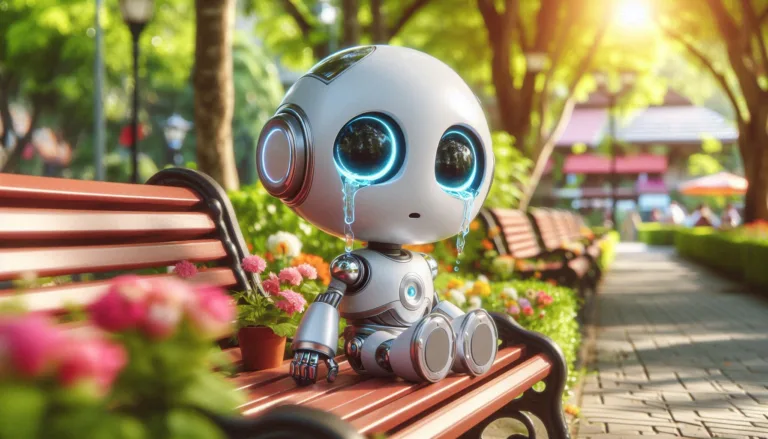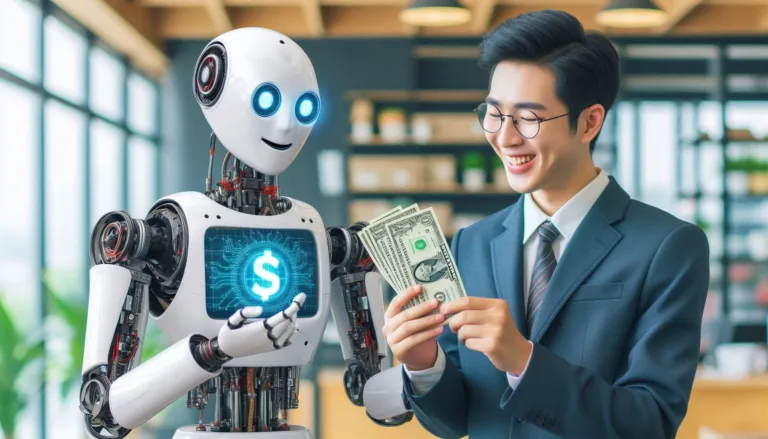JavaScript, the versatile programming language that’s been the backbone of web development for decades, is now making significant strides in the world of Artificial Intelligence (AI). This powerful combination is reshaping how we build intelligent web applications, process data, and create interactive user experiences. In this comprehensive guide, we’ll explore the intersection of JavaScript and AI, delving into its applications, popular libraries, and real-world examples.
The Rise of JavaScript in AI
JavaScript’s journey into AI began with the increasing demand for intelligent web applications. Developers sought ways to bring machine learning capabilities directly to the browser, enabling real-time predictions and data analysis without relying solely on server-side processing. This shift brought about a new era of JavaScript frameworks and libraries specifically designed for AI tasks.
Why JavaScript for AI?
- Ubiquity: JavaScript runs in every web browser, making AI accessible to a vast audience without additional software installations.
- Performance: Modern JavaScript engines are highly optimized, allowing for efficient execution of complex algorithms.
- Ecosystem: The npm (Node Package Manager) ecosystem offers a wealth of AI-related libraries and tools.
- Asynchronous capabilities: JavaScript’s event-driven, non-blocking I/O model is well-suited for handling AI tasks without freezing the user interface.
- WebGL support: For tasks requiring GPU acceleration, JavaScript can leverage WebGL to perform parallel computations.
Key Areas of JavaScript AI Application
1. Natural Language Processing (NLP)
JavaScript enables developers to implement NLP tasks directly in the browser. This includes:
- Sentiment analysis
- Text classification
- Language translation
- Chatbots and conversational interfaces
2. Computer Vision
With the power of WebGL and libraries like TensorFlow.js, JavaScript can perform various computer vision tasks:
- Image classification
- Object detection
- Face recognition
- Pose estimation
3. Predictive Analytics
JavaScript AI libraries facilitate the creation of predictive models that can run in real-time on the client-side:
- Sales forecasting
- User behavior prediction
- Anomaly detection
- Recommendation systems
4. Data Visualization
Combining AI with JavaScript’s robust visualization libraries allows for dynamic, intelligent data representations:
- Interactive charts and graphs
- Real-time data updates
- Intelligent data filtering and aggregation
Essential JavaScript AI Libraries
Let’s explore some of the most popular and powerful JavaScript libraries for AI development:
1. TensorFlow.js
TensorFlow.js is an open-source library that brings TensorFlow’s machine learning capabilities to JavaScript. It allows developers to define, train, and run machine learning models entirely in the browser or on Node.js.
Key features:
- Pre-trained models for quick deployment
- WebGL acceleration for faster computations
- Flexible model creation and training APIs
Example usage:
import * as tf from '@tensorflow/tfjs';
// Define a simple model
const model = tf.sequential();
model.add(tf.layers.dense({units: 1, inputShape: [1]}));
// Compile the model
model.compile({loss: 'meanSquaredError', optimizer: 'sgd'});
// Generate some synthetic data for training
const xs = tf.tensor2d([-1, 0, 1, 2, 3, 4], [6, 1]);
const ys = tf.tensor2d([-3, -1, 1, 3, 5, 7], [6, 1]);
// Train the model
await model.fit(xs, ys, {epochs: 250});
// Use the model to make predictions
console.log(model.predict(tf.tensor2d([5], [1, 1])).dataSync());2. Brain.js
Brain.js is a lightweight library for creating and training neural networks in JavaScript. It’s designed to be easy to use, making it an excellent choice for beginners and small to medium-sized projects.
Key features:
- Simple API for creating various types of neural networks
- Support for both browser and Node.js environments
- Built-in data normalization
Example usage:
const brain = require('brain.js');
const net = new brain.NeuralNetwork();
net.train([
{ input: [0, 0], output: [0] },
{ input: [0, 1], output: [1] },
{ input: [1, 0], output: [1] },
{ input: [1, 1], output: [0] }
]);
console.log(net.run([1, 0])); // Output: [0.987]3. ml5.js
ml5.js is a user-friendly library built on top of TensorFlow.js. It aims to make machine learning approachable for artists, creative coders, and students.
Key features:
- High-level APIs for common AI tasks
- Pre-trained models for quick prototyping
- Extensive documentation and examples
Example usage:
// Load the MobileNet model
const classifier = ml5.imageClassifier('MobileNet', modelLoaded);
// When the model is loaded
function modelLoaded() {
console.log('Model Loaded!');
}
// Make a prediction with a selected image
classifier.classify(document.getElementById('image'), (err, results) => {
console.log(results);
});4. Natural (GitHub)
Natural is a comprehensive library for natural language processing in JavaScript. It provides a wide range of tools for tokenization, stemming, classification, and more.
Key features:
- Extensive NLP toolkit
- Support for multiple languages
- Easily extendable
Example usage:
const natural = require('natural');
const tokenizer = new natural.WordTokenizer();
console.log(tokenizer.tokenize("Your dog has fleas."));
// Output: [ 'Your', 'dog', 'has', 'fleas' ]
const classifier = new natural.BayesClassifier();
classifier.addDocument('I am long qqqq', 'buy');
classifier.addDocument('buy the q\'s', 'buy');
classifier.addDocument('short gold', 'sell');
classifier.addDocument('sell gold', 'sell');
classifier.train();
console.log(classifier.classify('i am short silver'));
// Output: sell
console.log(classifier.classify('i am long copper'));
// Output: buyReal-World Applications of JavaScript AI
Let’s explore some practical applications where JavaScript AI shines:
1. Intelligent Form Validation
AI-powered form validation can significantly enhance user experience by predicting and correcting errors in real-time.
2. Sentiment Analysis for Customer Feedback
Implement real-time sentiment analysis on customer reviews or feedback to gain instant insights.
3. Image Recognition in E-commerce
Enhance product search functionality by allowing users to upload images and find similar products.
4. Personalized Content Recommendations
Implement a recommendation system that learns from user behavior to suggest relevant content.
Challenges and Considerations
While JavaScript AI offers numerous benefits, developers should be aware of certain challenges:
- Performance limitations: Complex AI models can be resource-intensive, potentially affecting page load times and overall performance.
- Data privacy: Client-side AI processing may raise concerns about data privacy and security.
- Model size: Large AI models can significantly increase the size of web applications, impacting load times.
- Browser compatibility: Advanced features like WebGL acceleration may not be available in all browsers.
- Limited precision: JavaScript’s floating-point precision may not be sufficient for some high-precision AI tasks.
Future of JavaScript in AI
The future of JavaScript in AI looks promising, with ongoing developments in several areas:
- WebGPU: The upcoming WebGPU API promises even faster GPU-accelerated computations, further enhancing AI capabilities in the browser.
- Federated Learning: JavaScript’s ubiquity makes it an ideal candidate for implementing privacy-preserving federated learning techniques.
- Progressive Web Apps (PWAs): Combining PWAs with AI will enable more powerful offline-capable intelligent applications.
- Edge Computing: JavaScript’s ability to run on various platforms positions it well for edge AI applications.
- Increased model compression: Techniques for compressing AI models will continue to improve, making it easier to deploy complex models in JavaScript environments.
Conclusion: JavaScript’s role in AI is rapidly evolving, opening up new possibilities for creating intelligent, responsive web applications. By leveraging powerful libraries like TensorFlow.js, Brain.js, and ml5.js, developers can bring sophisticated AI capabilities directly to the browser, enhancing user experiences and enabling new forms of interaction.
As we’ve explored in this guide, JavaScript AI applications span a wide range of domains, from natural language processing and computer vision to predictive analytics and personalized recommendations. The examples provided demonstrate the practical implementation of these technologies, showcasing the potential for innovation in web development.
While challenges exist, ongoing advancements in browser technologies and AI techniques continue to push the boundaries of what’s possible with JavaScript AI. As this field evolves, we can expect to see even more powerful and accessible tools for creating intelligent web applications. By embracing JavaScript AI, developers can stay at the forefront of web technology, creating more engaging, responsive, and intelligent applications that meet the growing demands of users in our increasingly AI-driven world.