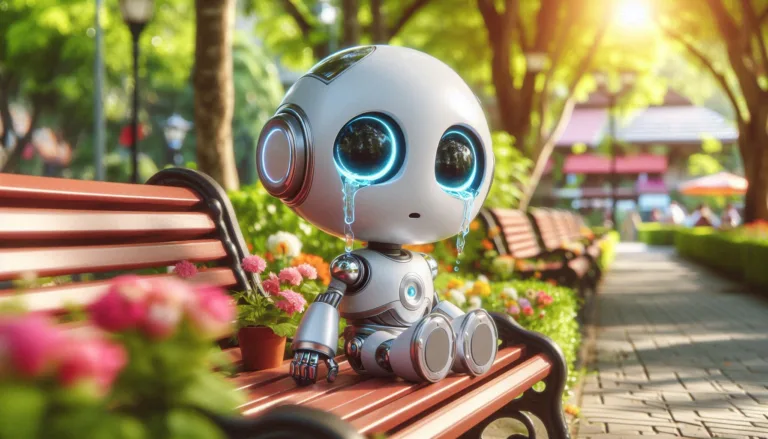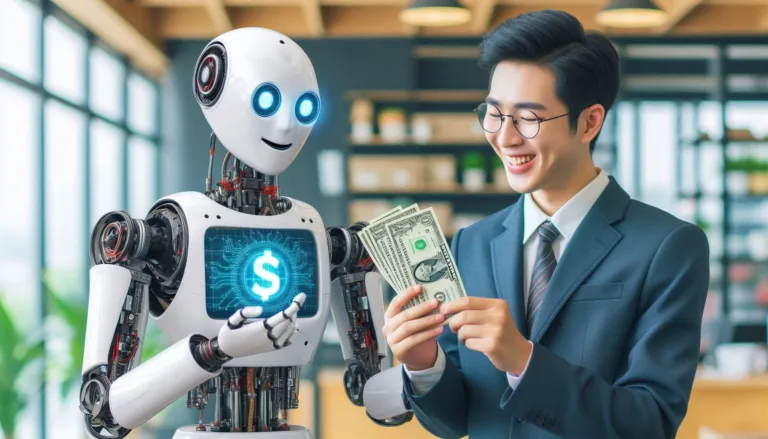Galaxy AI is a set of features integrated with artificial intelligence that Samsung has introduced for its flagship phones or tablets in the OneUI 6.1 update. These features are so important to Samsung that it even focused more on Galaxy AI during its unveiling than on its S24 series.
Note:
- Galaxy AI features are available to users for free until 2025.
- Galaxy AI features are available for all S22/23/24 series | Z Fold 4/5/6 versions | Z Flip 4/5/6 versions | Tab S8/S8+/S8 Ultra/S9/S9+/S9 Ultra versions.
- The Auto Zoom feature in Flex mode is only available on the rear camera and has limitations in low light conditions.
In general, the mentioned Galaxy AI features are:
- Circle To Search
- Live Translate
- Interpreter
- Chat Assist
- FlexCam
- Note Assist
- Photo Assist
- Drawing Assist
- Energy Score
Circle To Search:
This is a feature based on Google Lens. It works in such a way that you hold your finger on the Home key for a few seconds anywhere you like and then draw a circle around or click on what you are interested in. Google then shows you related results. This feature is also available on Google Pixel.
Live Translate:
When calling someone whose language you do not know, activating this option translates the conversation of both parties in real-time. It is not necessary for both parties to use Samsung phones to use this feature. If only one person uses a phone that supports Galaxy AI, this feature can be used to translate the conversation of both parties. This capability even writes the conversation text live on the screen. To activate this feature, simply go to the phone settings and enable Live translate in Advanced features > Advanced intelligence > Phone. In its settings, you can set your language and the other person’s language, and by enabling the Mute my voice/Mute other person’s voice option, only the translated voice is played for you and the other person. To use this feature, when the call is connected, click on Call assist on the call screen and then select Live translate.
Interpreter:
This feature is similar to Live translate, except that instead of translating during a call, you can translate the other person’s or your own speech in real-time.
Chat Assist:
It seems Samsung pays a lot of attention to international conversations, as this feature also helps people to translate and read each other’s texts simultaneously.
FlexCam:
With this feature, you can find the best angle and framing for your photos using artificial intelligence.
Note Assist:
This feature allows you to organize your jumbled text into a neat and segmented format. You can also convert a lecture or an audio file (with a limit of up to 3 hours) into text. Summarizing text is another function it offers.
Photo Assist:
You can move objects in your photo, change their size, reframe the photos, and adjust the zoom. With AI, you can extend your photo. Additionally, in the Galaxy Z Fold 6 version, you can use the S-Pen (sold separately) to add an object by drawing a simple shape over the desired area.
Drawing Assist:
A feature available only for the Galaxy Z Fold/Flip 6 versions. By enabling it in Settings>Galaxy AI and adding it to the Edge Panel, you can use it. You draw a simple sketch and specify the desired style. Then, press the Generate button. Your sketch will be transformed into a professional image.
Energy Score:
If you have any of the Galaxy Watch 4/5/6/7/FE/Ultra series or the Galaxy Ring, you can monitor your energy throughout the day. This feature uses your heart rate, sleep, activities, and more to determine your energy status.
Conclusion: Galaxy AI offers good features, but is it really as valuable as Samsung suggests? To answer this question, you should consider a few points.
- These are just the first versions of Galaxy AI, and more features will be added in the future. Galaxy AI works well, but in some cases, it may not be fully efficient. Samsung also mentions on their website ‘samsung.com’ that the company does not guarantee the complete accuracy of this AI, which will certainly improve in future updates.
- The AI features used in phones require heavy processing that not all phones can handle. This is why Google and Samsung have only released their AIs for their flagship phones, and even Apple couldn’t release its new AI on the 15 and 15 Plus versions. So, if new features are added, you need to be lucky that they don’t require heavy processing and that your phone, which you may have bought last year, can support them.
Whether these features are even useful to you. Many people may never find the current Galaxy AI features useful, so how important is it for them whether this AI exists or not? However, for those whose jobs or tasks make these features very useful, it can significantly speed up their work. So, consider whether you will need it or not.