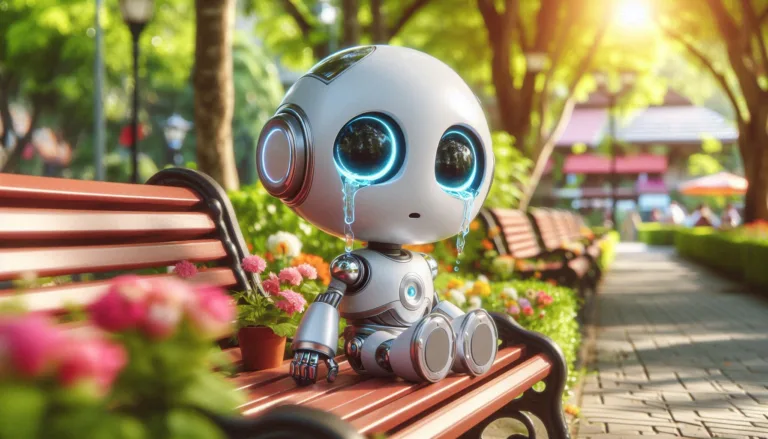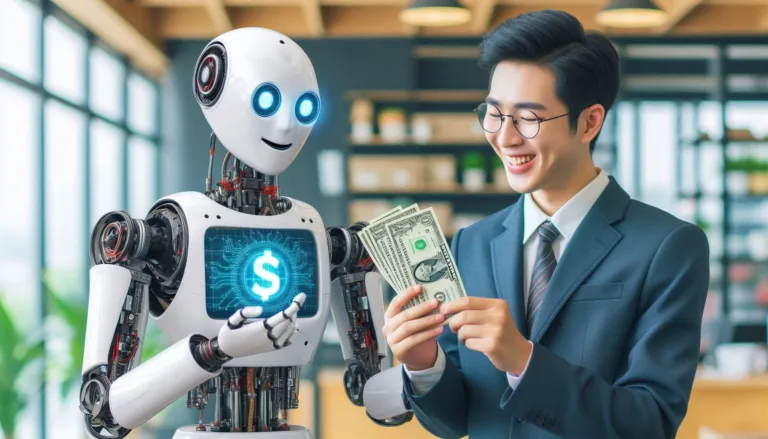In the ever-evolving landscape of technology, Microsoft has consistently been at the forefront of innovation. One of their latest advancements, Microsoft Copilot+, is a testament to their commitment to integrating artificial intelligence (AI) into everyday computing. This review delves into the features, performance, and overall impact of Microsoft Copilot+, providing a thorough analysis for potential users and tech enthusiasts alike.
Introduction to Microsoft Copilot+
Microsoft Copilot+ is an enhanced version of the original Copilot, designed to leverage AI capabilities to transform how users interact with their devices. This initiative is part of Microsoft’s broader strategy to embed AI deeply into their ecosystem, making everyday tasks more efficient and intuitive. Copilot+ PCs are equipped with advanced hardware and software optimizations to support AI-driven functionalities, setting a new standard for personal computing.
Key Features of Microsoft Copilot+
- AI-Powered Assistance: At the core of Copilot+ is its AI assistant, which can perform a wide range of tasks. From generating text for emails and documents to summarizing web pages and rewriting content in different tones, the AI assistant is designed to enhance productivity and creativity.
- Neural Processing Unit (NPU): Copilot+ PCs come with a dedicated NPU, capable of performing trillions of operations per second (TOPS). This hardware component is crucial for handling AI tasks efficiently, ensuring that the system remains responsive even under heavy workloads.
- Integration with Microsoft 365: Copilot+ is seamlessly integrated with Microsoft 365, allowing users to leverage AI capabilities within familiar applications like Word, Excel, and Outlook. This integration enhances the functionality of these tools, making tasks like data analysis, content creation, and email management more efficient.
- Enhanced Security Features: Security is a top priority for Microsoft, and Copilot+ reflects this commitment. The AI-driven security features include advanced threat detection, real-time malware scanning, and secure access controls, ensuring that users’ data remains protected.
- User-Friendly Interface: Despite its advanced capabilities, Copilot+ maintains a user-friendly interface. The AI assistant is accessible through a simple command interface, making it easy for users of all skill levels to take advantage of its features.
Performance and Efficiency
One of the standout aspects of Microsoft Copilot+ is its performance. The combination of powerful hardware and optimized software ensures that the system runs smoothly, even when handling complex AI tasks. The NPU plays a significant role in this, offloading AI computations from the CPU and GPU, which helps in maintaining overall system performance.
In terms of efficiency, Copilot+ PCs are designed to be power-efficient, thanks to the integration of Qualcomm’s Snapdragon X Elite and Plus processors. These processors are based on mobile Arm technology, which is known for its power efficiency. As a result, users can expect longer battery life, making these devices ideal for on-the-go use.
Real-World Applications
The real value of Microsoft Copilot+ lies in its practical applications. Here are a few scenarios where Copilot+ can make a significant impact:
- Content Creation: Writers, bloggers, and content creators can benefit from the AI’s ability to generate and edit text. Whether it’s drafting an article, creating social media posts, or editing a manuscript, Copilot+ can streamline the process.
- Data Analysis: For professionals working with large datasets, Copilot+ offers advanced data analysis capabilities. The AI can quickly analyze data, generate insights, and create visualizations, saving users valuable time.
- Customer Support: Businesses can use Copilot+ to enhance their customer support services. The AI can handle routine queries, provide instant responses, and even assist in troubleshooting, improving overall customer satisfaction.
- Education: Educators and students can leverage Copilot+ for various educational tasks. From generating study materials to providing instant feedback on assignments, the AI can be a valuable tool in the learning process.
User Experience
Feedback from early adopters of Microsoft Copilot+ has been overwhelmingly positive. Users appreciate the seamless integration of AI into their daily workflows, noting that it significantly enhances productivity. The intuitive interface and responsive performance are also frequently highlighted as key strengths.
However, there are some areas where users have expressed a desire for improvement. For instance, while the AI assistant is highly capable, there are occasional instances where it may not fully understand complex queries. Microsoft is actively working on refining these aspects to ensure a more consistent user experience.
Comparison with Competitors
When compared to other AI-powered systems, Microsoft Copilot+ stands out due to its deep integration with the Microsoft ecosystem. Competitors like Apple’s Siri and Google’s Assistant offer similar functionalities, but Copilot+’s seamless integration with Microsoft 365 and its dedicated NPU give it a distinct edge.
Additionally, the focus on security and privacy sets Copilot+ apart. Microsoft has implemented robust security measures to protect user data, which is a critical consideration for many users.
Future Prospects
The future of Microsoft Copilot+ looks promising. Microsoft is continuously investing in AI research and development, which means that Copilot+ will likely see regular updates and enhancements. Upcoming features, such as the Recall capability, are expected to further expand the AI’s functionality, making it an even more valuable tool for users.
Moreover, as more developers create applications optimized for Copilot+, the ecosystem will continue to grow, offering users a wider range of AI-driven tools and services.
Conclusion: In conclusion, Microsoft Copilot+ represents a significant leap forward in personal computing. Its powerful AI capabilities, combined with robust hardware and seamless integration with Microsoft 365, make it a compelling choice for users looking to enhance their productivity and creativity. While there are still areas for improvement, the overall user experience is highly positive, and the future prospects are exciting. For anyone considering an upgrade to their current PC or looking to explore the potential of AI in their daily tasks, Microsoft Copilot+ is undoubtedly worth considering. Its blend of performance, efficiency, and advanced features sets a new standard for what personal computing can achieve.